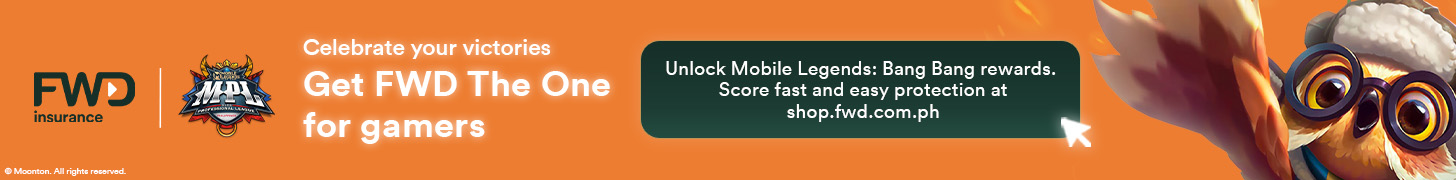The Sims Social has three currencies: the Simoleon, SimCash and Social Points. These currencies are used to purchase items in the game. Simoleons are the most basic currency. Unlike the other games in the Sims series, sims cannot get jobs to earn simoleons instead they're earned by performing almost any non-autonomous task. SimCash can most readily be obtained by purchasing them with real-world currencies; however, a recent update to the game permits users to earn up to 10 SimCash as a reward for playing the game on 5 consecutive days. SimCash allows the player to purchase special and limited edition objects. When the player begins the game, they will receive 20 free SimCash.Social Points are obtained by performing social interactions with other Sims. These can be used to purchase objects that are not available using Simoleons. You can exchange the Social Points for Simoleons by buying a Social Point item and selling them. Example: G King Counter worth 15,000 Social Points, that you can sell for 15,000 Simoleons.
Monday, November 21, 2011
The Sims Social Freebies
By MeiYah1:33 PMFREE Hope in The Sims Social Game, Online Games, Sims, Sims series games, Sims video game, The Sims Social, The Sims Social Facebook, The Sims Social FreebiesNo comments

Try to visit this website if you want to Get Freebies from The Sims Social game on Facebook.
Tuesday, November 15, 2011
FREE Noodles in The Sims Social Game
By MeiYah11:39 PMFREE Hope in The Sims Social Game, FREE Noodles, The Sims Social, The Sims Social Facebook, The Sims Social FREE Noodles, The Sims Social FreebiesNo comments

Here's another Freebie for all The Sims Social players in Facebook, FREE NOODLES! Enjoy these tasty noodles on us! Nom nom. Get FREE Noodles now!
Click here for more of The Sims Social Freebies.
Friday, November 11, 2011
FREE Hope in The Sims Social Game on Facebook
By MeiYah7:26 AMFacebook, FREE Hope in The Sims Social Game, The Sims Social, The Sims Social Facebook, The Sims Social FreebiesNo comments

Do you play The Sims Social Game on Facebook? Are you in need of HOPE? If you are, there is a FREE Hope in The Sims Social for the next 18 hours! Better get this fast before it's too late.
Here is the link on where you can Get FREE Hope in The Sims Social Game.
Wednesday, October 5, 2011
Wednesday, June 1, 2011
Sunday, May 22, 2011
Friday, May 20, 2011
Tuesday, March 8, 2011
Play The Terminal Online
By MeiYah9:15 AMOnline Games, Play The Terminal Online, The Terminal, The Terminal Online GameNo comments

In this Isometric shooting game, the player must destroy B.O.B. (The Terminal) before he eradicates the FailSafe HeadQuarters. <
B.O.B. will send waves of corrupted factory robots towards the HQ. Protect it and go assault B.O.B. as soon as you can, because when the countdown reaches zero, it is all over.
Use ARROW KEYS to move your robot, MOUSE to AIM and LEFT MOUSEBUTTON to FIRE. Letter 'P' to change weapons and buy upgrades.
Thursday, March 3, 2011
Play Boxhead: The Zombie Wars Online
By MeiYah10:17 AMBoxhead The Zombie Wars, Boxhead The Zombie Wars Online, Play Boxhead The Zombie Wars Online, Play Boxhead The Zombie Wars Online FREE, The Zombie WarsNo comments

I've recently played a flash game named Boxhead: The Zombie Wars online and I got addicted to it. You will have an initial weapon which is a pistol and you will have an infinite bullets for that. You will fight a lot of zombies here, there are mummies, devils and vampires which will turn into bats. There's this red zombies which are called 'Runners' because they will run after you when they see you, you'd better be careful because they run fast.
You will get weapons and equipment which you can use to build your defense. Weapons and equipments such as shotgun, barricades, turret guns, grenade, barrels, rocket launcher, turret mortor and air strike.
I got a little confused at first on how to use those weapons and equipments that I had, so here are the Boxhead: The Zombie Wars Controls:
You can move by using the 'Arrow Keys' on your keyboard
Fire your weapon by hitting 'Space bar'
For Pause, press letter 'P'
If you want to change your weapons, press letters 'Z' and 'X'
Press 0-9 to change weapons; 0 - Airstrike, 1- Pistol, 2 - Shotgun, 3 - Barrels, 4 - Barricades, 5 - Turret Gun, 6 - Mini Gun, 7 - Grenades , 8 - Rocket Launcher , 9 - Turret Mortor....
Press 0-9 to change weapons; 0 - Airstrike, 1- Pistol, 2 - Shotgun, 3 - Barrels, 4 - Barricades, 5 - Turret Gun, 6 - Mini Gun, 7 - Grenades , 8 - Rocket Launcher , 9 - Turret Mortor....
Ready to Play?